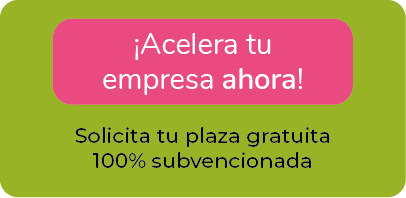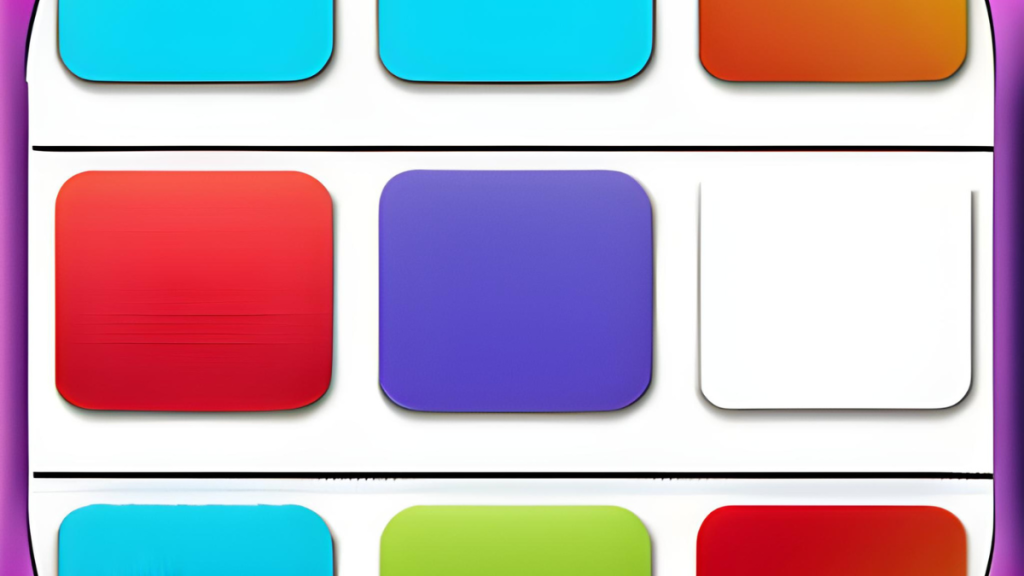FLASHCARDS FOR ENTREPRENEURIAL LEARNING
Accelerate your business with these "Flashcards for entrepreneurial learning" tips. Analyse and discover this TIP!
The flashcards are a very useful learning tool for entrepreneurs. They are cards with brief information, usually with a question on one side and the answer on the other. Entrepreneurs can use the flashcards to study and review key concepts, specific vocabulary, business strategies, entrepreneurial skills, among other aspects relevant to their entrepreneurial development.
The flashcards are based on spaced repetition, a technique that helps improve retention and long-term recall. By studying with flashcards, entrepreneurs can effectively review essential information and practice active knowledge retrieval. This enables them to strengthen their understanding and mastery of key issues, This is essential for making informed decisions and addressing business challenges.
The flashcards can be created physically, using paper cards, or digitally, through applications and online platforms. The advantages of using digital flashcards include the ease of creating and editing cards, the ability to access them from any device and the ability to track progress and performance.
Entrepreneurs can customise their flashcards according to their needs and preferences. They can use them to memorise definitions, key concepts, business models, marketing strategies, practical examples, frequently asked questions, among other aspects relevant to their business. In addition, the flashcards can be used to can take advantage of the features of flashcard applications to add images, audio and other multimedia elements to enrich their learning.
In short, flashcards are an effective and flexible learning tool for entrepreneurs. They allow them to actively and systematically study and review, strengthen your business knowledge and skills, and improve your ability to make informed and successful business decisions.
You can ask the artificial intelligence (see+ TIP) to generate flashcards about the most important concepts you want to learn or memorise, and then transfer those flashcards to a specific digital tool.
Here is a step-by-step guide for you
- Ask your question or request: Start by clearly stating what you want to learn or the concepts you would like to have on your flashcards. For example, you could say: "I would like to generate flashcards on the basics of digital marketing".
- Ask the artificial intelligence to generate the flashcards: Let the AI know that you want to get flashcards on the specific topic. You can do this in the following way: "Can you generate flashcards with the key concepts of digital marketing, including definitions and practical examples?"
- Provide additional details if necessary: If you want more specific flashcards, you can provide additional details to guide the artificial intelligence. For example, you could add: "I would like the flashcards to also include examples of social media strategies and SEO tactics".
- Request the desired output format: Specify the format in which you would like to receive the flashcards. For example, you could say: "Can you generate the flashcards in a format that is compatible with the XYZ flashcard tool?
- Review and adjust the generated flashcards: Once the artificial intelligence has generated the flashcards, review them to make sure they contain the desired information. If necessary, you can make adjustments or ask for more details about a specific concept.
- Transfer the flashcards to your favourite digital tool: Once you are satisfied with the generated flashcards, you can transfer them to your specific digital tool. How you do this will depend on the tool you are using. It may involve copying and pasting the contents of the AI-generated flashcards into the tool's cards or using a specific import function.
Remember that artificial intelligence is a text-based tool, so flashcard generation will be in text form. You will be able to copy and paste or adjust the formatting according to the needs of your preferred flashcard tool.
It is important to note that while artificial intelligence can generate useful flashcards, You may wish to review and edit the generated cards to ensure that they meet your needs and are correctly structured.
In short, you can ask artificial intelligence to generate flashcards about the concepts you want to learn or memorise and then transfer those flashcards to your preferred digital tool. This will allow you to have a personalised set of flashcards that will help you study and review key concepts effectively.
Here are some popular flashcard tools for entrepreneurs, including some free options:
- Anki: is a very popular and highly customisable flashcard tool. It allows you to create and study flashcards effectively. You can download Anki for free from their website (see+).
- Quizlet: is another popular tool for creating and studying flashcards. It offers a wide range of study options, including interactive games. It has a free version with basic functions and a premium version with additional features. You can get started with Quizlet at its website (see+).
- Cram: is an online flashcard tool that allows you to create, study and share your flashcards. It offers a free option and a premium option with additional features. You can register with Cram at their website (see+).
- Brainscape: is a flashcard-based learning platform. It provides a spaced repetition algorithm for more effective learning. It offers a free option with limited functions and a premium option with full access to its features. You can get started with Brainscape at their website (see+).
Remember that the prices and features of these tools may be subject to change, so please check the respective websites for updated information.
These are just a few popular options, but there are many more available on the market. I suggest you research and try different tools to find the one that best suits your needs and preferences.
APPLY THIS TIP TO YOUR PROJECT
TASK
CASE STUDY USING FLASCHCARDS TO ACCELERATE THE GROWTH OF INNOVATECH SOLUTIONS
- Name of entrepreneur: Juan Pérez.
- Name of the company: Innovatech Solutions.
Juan Pérez is an entrepreneur who is participating in a business acceleration programme. He has identified that he needs to acquire specific knowledge in various areas to drive the growth of his company, Innovatech Solutions. Juan has decided to use flashcards as an effective tool to learn and memorise the key concepts he needs to master.
STEP 1: IDENTIFICATION OF KEY CONCEPTS
Juan has made a list of the most important concepts he needs to learn and master. These include topics such as digital marketing strategies, financial management, product development, business leadership and negotiation skills. To obtain relevant and reliable content on these concepts, Juan decides to consult the online tool that he is entitled to consult. "Wikitips" (see+).
STEP 2: SEARCH FOR CONTENT IN WIKITIPS
Juan accesses the Wikitips platform and performs specific searches for each of the concepts he wants to learn. For example, for the topic of digital marketing strategies. In this way, he obtains complete and up-to-date information that will help him understand and master these key concepts.
STEP 3: CREATING FLASHCARDS
Once Juan has collected the necessary information from Wikitips, he proceeds to create flashcards for each concept. He uses an online flashcard tool, such as Anki or Quizlet, to enter the definitions, examples and key questions related to each concept. For example, on one side of the card, write the definition of "SEO" and on the other side, write the detailed explanation of how it works and its importance in digital marketing.
STEP 4: STUDY AND REVIEW THE FLASHCARDS
Juan establishes a regular schedule for studying and reviewing his flashcards. He spends at least 15-30 minutes a day reviewing the flashcards to ensure that he retains the information correctly. He uses the spaced repetition system of the flashcard tool to prioritise the flashcards he finds more difficult and review them more frequently.
STEP 5: APPLICATION OF ACQUIRED KNOWLEDGE
As Juan progresses through his accelerator programme, he applies the knowledge he has gained to his company Innovatech Solutions. He uses the digital marketing strategies learned to promote his products and services, implements sound financial practices to manage the company's resources, and uses his leadership and negotiation skills to establish strategic partnerships.
Using flashcards and consulting content on Wikitips has helped Juan accelerate his learning and quickly acquire the key skills needed to drive his company's growth. As he continues to study and apply these concepts, he feels more confident and prepared to tackle business challenges and achieve success with Innovatech Solutions.
QUIZ
- 💻 PRACTICE with an expert in the next practical webinar.
- 🔎 CONSULT more related TIPs with this same theme.
- 📖 AMPLIA your knowledge by downloading this EBOOK.
THINK ABOUT YOU
- 🚀 IMPULSA your company in the next acceleration programme, ¡book your place now!
- 🥁 PRACTICE with your project in this practical webinar, ¡apply for your place!.
- 🌐 CONTACT with other entrepreneurs and companies, ¡register and take part in the next Networking!
THINK ABOUT HELPING OTHERS
- 🤝COLLABORATE as a volunteer: expert, mentor, inverter, awarding, Spreading the word, challenging, innovating, creating a TIP...
- 💬 RECOMMENDS this programme to reach out to more entrepreneurs by Google.
- 👉 SHARE your learning!
- 📲 SEND this TIP 👇
Rate this TIP!
Click on the stars to rate
Rating "1" - Average " - Average5"
No votes yet, be the first to vote!
We are sorry you did not find it useful.
Help us improve this TIP!
Leave us a comment and tell us how you would improve this TIP