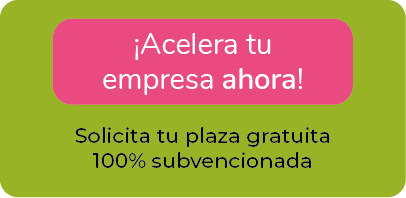GOOGLE ALERTS FOR ENTREPRENEURS
Accelerate your business with these expert tips "Google alerts for entrepreneurs". Analyse and discover this TIP!
It is an essential tool for those of us who are entrepreneurs because it helps us to keep up to date with everything that is published about our sector, our competition...
Google Alerts is a personalised alert service based on the content that Google indexes and analyses every day with its powerful search engine. In essence, it is a free servicewith which you can make Google warn you when it indexes a link with certain content that you have previously configured. Key words selected by you!!!
It is completely free and very easy to sign up. I recommend that you create an alert for each keyword that might interest you.
In order to use Alerts you must have your own Google account. Then, you log in at this page (+), and there you configure the parameters with which you want the alerts to be triggered. When Google detects content that meets these parameters, it will send you an email notifying you of this content.
Setting up alerts is extremely easy. When you enter the page, you simply choose a keyword or name you want to be informed about.
Edit Alert
If you choose a recommended alert, it will be configured with default values. However, when you have created it, you can click on the pencil icon that will appear next to it to edit its configuration. When you are configuring the parameters of the alert, Google will show you a preview with an example of the pages you will be alerted about.
Show Options
On the other hand, when you use the search box to create the alerts manually by typing in the keyword yourself, Google will also show you the preview with examples of the pages you will be alerted about. In addition, you will also have a Show options button so you can configure the parameters of the alert.
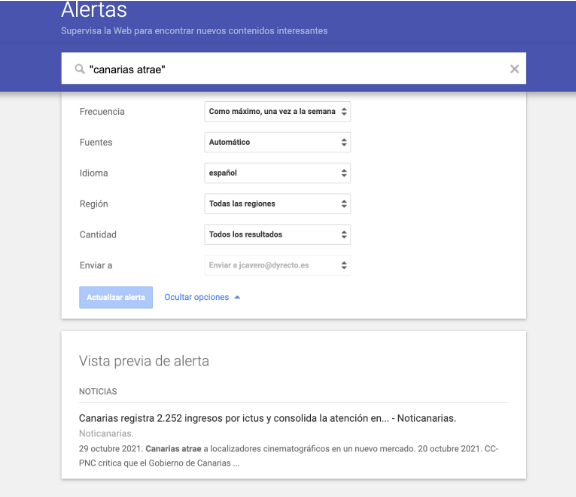
Setting up Google Alerts
As for the aspects of the alert that you can configure, they can be the following:
FREQUENCY OF WARNINGS:
How often do you want to be notified. It can be when it indexes the content, once a day or once a week, so as not to saturate you with messages it is better to set it to send you the newsletter only once a week!!!!
SOURCES:
Where you want Google to search for the parameter entered in the alert. It can be automatic, in blogs, in news, in websites, in videos, in books, in forums or in finance.
LANGUAGE:
The language in which the article, news item or message in which the parameter is mentioned appears. By default it will be your language, but you can change it to any other language in the world.
REGION:
The country in which something related to the word you have entered must be published in order for you to be alerted. By default it will be set for all regions, but you can also set specific countries.
QUANTITY:
In case there are many pages indexed with that keyword, you can choose whether you want to show all of them or just a selection of the ones that Google considers the most important.
SEND TO:
You can choose to have it sent to you by email or to generate an RSS Feed.
Another thing you need to know is that the The alert configuration search box accepts generic Google search engine commands. This means that you can add commands such as OR, location, inverted commas, asterisks and all the other commands you can use to configure your Google searches.
In addition, keywords can be one word, several words, internet addresses or any method you can also use in Google.
TIPS FOR ALERTS YOU SHOULD CREATE AS AN ENTREPRENEUR:
Monitor your brand or website: You can do this by adding in the search box several terms related to your brand or website joined by OR, such as:
XATAKA OR XATAKA BASICS
MONITOR YOUR ONLINE IDENTITIES:
By default, Google Alerts allows you to set up alerts on your name or email, but you can also set them up for other identities you use by adding the names in alerts, and even several of them linked with OR so that they are in the same alert.
MONITORS THE COMPETITION:
If you have a business, a service or a website, you can monitor everything that is said about your competitors so that you don't lose sight of what they are doing. For example with commands such as the following, configuring the search if you want to only show news:
GENBETA.COM OR XATAKANDROID.COM OR XAKATAMOVIL.COM
LOOK FOR POSSIBLE PLAGIARISTIC COPIES MADE BY YOUR COMPETITORS:
If you want to know if someone has copied and pasted one of your reference articles in any media, web or blog, you can try to find out by creating alerts with some of the complete sentences or paragraphs you have included in it.
CREATE A FEED WITH YOUR TOPICS OF INTEREST:
Another interesting alert you can create is a feed where you can search for the latest articles on a certain topic on specific pages. For example, if you want to stay up to date on Instagram you could add something like this:
INSTAGRAM SITE: XATAKA.COM OR SITE: GENBETA.COM OR SITE: XATAKANDROID.COM OR SITE: XATAKAMOVIL.COM
Also to keep an eye on the latest news. The same search command above can be set up so that Google will send you alerts as soon as it indexes the result. This way, if you are waiting for an important news item on a topic you will receive it as soon as it is published.
Review the content published by a certain person, a competitor, a potential customer... If you know the name of the author of articles on a certain website, you can also set up alerts to notify you each time he or she writes:
YUBAL FM SITE: XATAKA.COM
FILTER NEWS FROM YOUR FAVOURITE WEBSITES:
Another utility for which you can set up Alerts is to alert you when a certain website, your competitor, launches an article about a specific product or brand. In fact, you can add the "intitle" command so that it only alerts you when the keyword is mentioned in the title.
SITE: XATAKA.COM INTITLE: "ANDROID"
IS LOOKING FOR OFFERS ON CERTAIN PRODUCTS OR SERVICES:
Alerts also serves as an offer alerter. You only have to configure alerts with the name of the product or service you want to find, and add words such as offer, discount, etcetera.
NETFLIX "DISCOUNT" OR "SPECIAL OFFER" OR "DISCOUNT" OR "SALE".
Grants, scholarships and subsidies from official bodies: By adding the location where you want to receive grants, or pages where you want to find information about them, you can always be aware of these grants.
location: Madrid grant for entrepreneurs
SITE:EMPRENDEDORES.GVA.ES SUBVENCIÓN PARA EMPRENDEDORES OR BECA PARA EMPRENDEDORES OR AYUDA PARA EMPRENDEDORES:
Keep an eye out for product-specific FAQs. If you love guides and tutorials, you can be alerted whenever an article is written about how to troubleshoot or do things with certain products. For example: Like *Instagram
TRICK *INSTAGRAM
LOCALISE YOUR BEST CONTENT IN THE EYES OF GOOGLE:
This trick is simple, and you only have to configure two alerts with site:tupaginaweb.com. In one you configure to receive all related alerts, and in the other only the most important ones. This way, you will be able to know which articles Google considers to be the best on your website.
APPLY THIS TIP TO YOUR PROJECT
- 💻 PRACTICE with an expert in the next practical webinar.
- 🔎 CONSULT more related TIPs with this same theme.
- 📖 AMPLIA your knowledge by downloading this EBOOK.
THINK ABOUT YOU
- 🚀 IMPULSA your company in the next acceleration programme, ¡book your place now!
- 🥁 PRACTICE with your project in this practical webinar, ¡apply for your place!
- 🌐 CONTACT with other entrepreneurs and companies, ¡register and take part in the next Networking!
THINK ABOUT HELPING OTHERS
- 🤝COLLABORATE as a volunteer: expert, mentor, inverter, awarding, Spreading the word, challenging, innovating, creating a TIP...
- 💬 RECOMMENDS this programme to reach out to more entrepreneurs by Google.
- 👉 SHARE your learning!
- 📲 SEND this TIP 👇