PLATFORMS FOR VIDEOCONFERENCING
Speed up your business with these expert tips on "Platforms for video conferencing". Analyse and discover this TIP!
Videoconferencing platforms have multiplied and their ability to facilitate communication makes them very beneficial tools.
Below is a comparison of the top 10 video conferencing platforms, including their features, main differences, costs and links to their respective websites.
Zoom
- Functions: Group video conferencing, chat, screen sharing, meeting recording, calendar integration, etc.
- Key differences: Wide popularity, easy to use, large group capability, robust security features.
- Cost: Free plans and paid plans with additional options.
- Link (see+).
Microsoft Teams:
- Functions: Videoconferencing, chat, document collaboration, integration with Microsoft Office, etc.
- Key differences: Integration with other Microsoft tools, access to shared files, phone calls, etc.
- Cost: Free plans and paid plans with advanced features.
- Link (see+).
Google Meet:
- Functions: Videoconferencing, chat, real-time captioning, meeting scheduling, recording, etc.
- Key differences: Integration with other Google tools, easy access via Gmail, large group capability.
- Cost: Free plans and paid plans with additional storage and advanced features.
- Link (see+).
Cisco Webex:
- Functions: Video conferencing, chat, screen sharing, recording, whiteboard, etc.
- Key differences: Extensive collaboration capabilities, advanced security options, integration with other Cisco systems.
- Cost: Free plans and paid plans with additional features.
- Link (see+).
GoToMeeting:
- Functions: Video conferencing, chat, screen sharing, recording, meeting scheduling, etc.
- Key differences: Intuitive interface, customisation options, capacity for large groups.
- Cost: Payment plans with different levels of functionality.
- Link (see+).
BlueJeans:
- Functions: Video conferencing, screen sharing, recording, meeting scheduling, calendar integration, etc.
- Key differences: Audio and video quality, collaboration options, large group capability.
- Cost: Payment plans with different features and subscription options.
- Link (see+).
Skype:
- Functions: Videoconferencing, chat, phone calls, screen sharing, recording, etc.
- Key differences: Wide popularity, easy to use, large group capability, messaging options.
- Cost: Free plans and paid options for international calls.
- Link (see+).
Lifesize:
- Functions: Videoconferencing, chat, screen sharing, recording, virtual meeting rooms, etc.
- Key differences: Audio and video quality, security options, capacity for large groups.
- Cost: Payment plans with different features and subscription options.
- Link (see+).
Jitsi Meet:
- Functions: Video conferencing, chat, screen sharing, end-to-end encryption, etc.
- Key differences: Open source, easy access without registration, self-hosting option.
- Cost: Free and open source.
- Link (see+).
Adobe Connect:
- Functions: Video conferencing, chat, screen sharing, recording, whiteboard, etc.
- Key differences: Customisation capabilities, collaboration options, integration with Adobe tools.
- Cost: Payment plans with different levels of functionality.
- Link (see+).
It is important to note that features and costs may vary depending on platform-specific upgrades and plans. Please visit the links provided for more detailed and up-to-date information on each platform.
HERE ARE SOME TIPS THAT CAN HELP YOU CHOOSE THE RIGHT VIDEO CONFERENCING PLATFORM FOR YOUR NEEDS:
- Define your requirements: Before choosing a platform, determine your specific needs: How many people will participate in meetings, what features are essential to you, such as screen sharing, recording or chat? Being clear about your requirements will help you make an informed decision.
- Assesses the capacity of participants: Check how many people can join a meeting on each platform. Some offer limits on the number of participants, while others allow larger meetings. Make sure the platform can handle the size of your regular meetings.
- Check audio and video quality: Audio and video quality is critical to effective meetings. Read user reviews and check the technical specifications of the platforms to make sure they offer good broadcast quality.
- Consider ease of use: Opt for a platform that is intuitive and easy to use for both you and the participants. A clear and simple interface will facilitate adoption and reduce the time spent learning how to use it.
- Check security: Security is crucial in video conferencing. Make sure the platform has adequate security measures in place, such as end-to-end encryption, meeting passwords and access control options to protect the privacy of your meetings.
- Consider integration: If you use other collaboration tools, such as calendars or productivity applications, check if the video conferencing platform integrates with these tools. The ability to synchronise and share data between different applications can improve efficiency and productivity.
- Examine the costs: Evaluate the pricing plans of different platforms. Some offer free plans with limited features, while others require a monthly or annual subscription. Consider the cost in relation to the features you need and the size of your business.
- Try before you commit: Many platforms offer free trial periods. Use this opportunity to try out various options and evaluate how they suit your needs. Practical experience will help you make a more informed decision.
Remember that every company has its own needs and preferences, so it is important to consider what is most relevant to your particular case. Take the time to research and compare different platforms before making a final decision.
ChatGPT can assist in the choice of videoconferencing platform by providing information and answering specific questions about each option.
HERE ARE SOME WAYS IN WHICH CHATGPT CAN BE USEFUL:
- Provide recommendations: You can ask ChatGPT about the most popular video conferencing platforms and get recommendations based on your specific needs and requirements.
- Answering technical questions: If you have doubts about the features or technical capabilities of a platform, the ChatGPT can provide detailed information on aspects such as audio and video quality, maximum number of participants, security, integration with other tools, among others.
- Compare platforms: ChatGPT can help you compare different video conferencing platforms based on their features, differences and costs. You can ask specific questions about the features you are interested in and get a direct comparison.
- Provide feedback and comments: If you are looking for user reviews or other people's experiences with a particular platform, ChatGPT can provide general information based on publicly available data.
Remember that while ChatGPT can provide useful information, it is important to supplement it with your own research and assessment. Each company's needs and preferences may vary, so it is important to consider various aspects and make an informed decision based on your own circumstances.
APPLY THIS TIP TO YOUR PROJECT
TASK
CASE STUDY
Name of entrepreneur: Ana
Context: Ana is an entrepreneur who has recently launched her digital marketing consulting startup. Due to the nature of her business, she needs a reliable and efficient video conferencing platform to hold virtual meetings with her clients, collaborators and remote teams. In addition, Ana wants to accelerate the growth of her business and knows that the right video conferencing platform can facilitate effective communication and collaboration.
INITIAL INVESTIGATION
Ana starts by researching different video conferencing platforms available on the market. She uses online resources, reads user reviews and consults opinions in specialised forums. She also identifies the main features and requirements she needs for her business, such as audio and video quality, number of participants supported, platform security and ease of use.
CHATGPT CONSULTATION
To learn more about video conferencing platforms, Ana uses ChatGPT to ask specific questions. She asks ChatGPT to provide a comparison of the top 10 platforms, including features, differences and costs. ChatGPT responds by providing details about each platform, highlighting the key features and competitive advantages of each.
EVALUATION AND CHOICE
After obtaining information from ChatGPT and conducting her own research, Ana narrows down her list to three video conferencing platforms that seem to meet her requirements and preferences. She compares the features, costs and user feedback of each platform. She also considers scalability and the possibility of integration with other tools she uses in her company.
SUCCESSFUL IMPLEMENTATION
Finally, Ana chooses a video conferencing platform that offers excellent audio and video quality, allows a sufficient number of participants and has a strong reputation for security. After implementing the platform in her company, Ana experiences a significant improvement in communication with her clients and collaborators. Virtual meetings are more effective and efficient, allowing her to close deals faster and provide better service to her customers. The acceleration of her business is driven by the ability to connect and collaborate effectively through the selected video conferencing platform.
In summary, Ana's case demonstrates how the right choice of videoconferencing platform can help an entrepreneur accelerate his or her business by improving communication and collaboration with key stakeholders. Informed selection, supported by research and the use of ChatGPT for additional information, enabled Ana to make the right decision that had a positive impact on the growth of her business.
QUIZ
- 💻 PRACTICE with an expert in the next practical webinar.
- 🔎 CONSULT more related TIPs with this same theme.
- 📖 AMPLIA your knowledge by downloading this EBOOK y this EBOOK.
THINK ABOUT YOU
- 🚀 IMPULSA your company in the next acceleration programme, ¡book your place now!
- 🥁 PRACTICE with your project in this practical webinar, ¡apply for your place!.
- 🌐 CONTACT with other entrepreneurs and companies, ¡register and take part in the next Networking!
THINK ABOUT HELPING OTHERS
- 🤝COLLABORATE as a volunteer: expert, mentor, inverter, awarding, Spreading the word, challenging, innovating, creating a TIP...
- 💬 RECOMMENDS this programme to reach out to more entrepreneurs by Google.
- 👉 SHARE your learning!
- 📲 SEND this TIP 👇

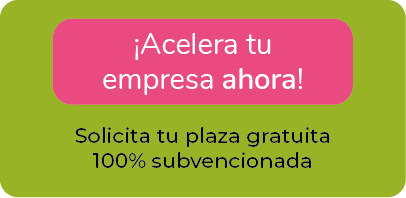




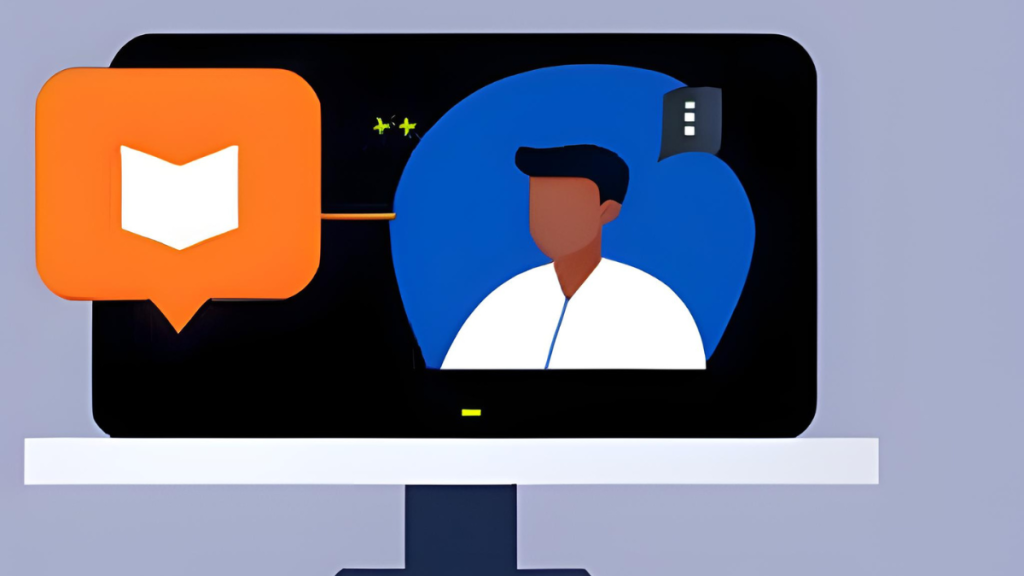



Good afternoon, I can't see where I can log in with the id or where to put the password.
Hello Luis, where can't you enter? What do you need to do?
All good
I find this site very useful