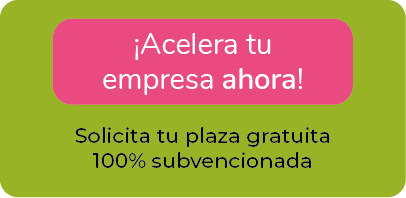Acelera tu empresa con estos consejos de expertos que cuenta sobre «Twitter». ¡Analiza y descubre esta TIP!
Twitter es una plataforma de redes sociales en línea que permite a los usuarios publicar y leer mensajes cortos conocidos como «tweets». Los tweets tienen un límite de caracteres de 280 y se utilizan para compartir información, opiniones, noticias, imágenes, videos y enlaces a otros contenidos en línea. Los usuarios pueden seguir a otros usuarios y ver sus tweets en su línea de tiempo, y también pueden etiquetar a otros usuarios en sus tweets utilizando el símbolo «@». Twitter es una herramienta de comunicación y marketing popular para individuos, empresas y organizaciones en todo el mundo.
Twitter para emprendedores
Twitter es una plataforma de redes sociales que permite a los usuarios publicar y leer mensajes breves llamados «tweets». Para los emprendedores, Twitter es una herramienta muy útil para conectarse con su audiencia y establecer relaciones comerciales. Los emprendedores pueden utilizar Twitter para compartir noticias y actualizaciones sobre su empresa, interactuar con clientes potenciales y existentes, establecer relaciones con otros profesionales de su industria y promocionar sus productos y servicios. Además, Twitter ofrece herramientas para analizar y medir el éxito de las campañas de marketing en tiempo real, lo que permite a los emprendedores ajustar su estrategia para lograr mejores resultados. También pueden utilizar Twitter para mantenerse al tanto de las tendencias de su industria y las novedades de la competencia. Twitter es una herramienta valiosa para los emprendedores que buscan conectar con su audiencia, establecer relaciones comerciales y promocionar su empresa.
¿Cuál es uno de los beneficios de utilizar Twitter para los emprendedores?
Uno de los beneficios de utilizar Twitter para los emprendedores es la posibilidad de conectar con una audiencia amplia y diversa, así como con otros profesionales y empresas en su industria. Además, Twitter ofrece una plataforma para compartir información relevante, interactuar con clientes potenciales y existentes, y promocionar su marca y productos o servicios de manera efectiva. También permite a los emprendedores monitorear y responder a comentarios de los clientes en tiempo real, lo que les ayuda a mejorar la satisfacción del cliente y la reputación de su empresa.
¿Para qué tipo de empresa es recomendable Twitter?
Twitter puede ser recomendable para todo tipo de empresas, especialmente aquellas que deseen tener una presencia activa en línea y conectarse con su audiencia en tiempo real. Es especialmente útil para empresas que desean generar interacción con sus clientes y seguidores, y para aquellas que buscan aumentar su alcance y visibilidad en las redes sociales. También es una buena opción para empresas que desean compartir contenido breve y relevante, como actualizaciones de productos, promociones, noticias de la industria y más. En general, cualquier empresa que desee mantenerse actualizada y conectada con su audiencia puede beneficiarse del uso de Twitter.
Ejemplos prácticos de uso de Twitter por emprendedores
Aquí te presento algunos ejemplos prácticos de cómo los emprendedores pueden utilizar Twitter:
- Interactuar con la audiencia: Los emprendedores pueden utilizar Twitter para interactuar directamente con su audiencia, responder preguntas, resolver problemas y escuchar sus sugerencias y comentarios.
- Promocionar la marca y los productos: Twitter es una plataforma efectiva para promocionar la marca y los productos de una empresa. Los emprendedores pueden utilizar esta plataforma para compartir noticias relevantes, anuncios de nuevos productos y promociones especiales.
- Generar tráfico a su sitio web: Los emprendedores pueden compartir enlaces a su sitio web en Twitter, lo que puede generar tráfico adicional a su sitio y aumentar su visibilidad en línea.
- Investigación de mercado: Twitter es una fuente valiosa de información en tiempo real sobre los intereses y comportamientos de los clientes potenciales. Los emprendedores pueden utilizar esta información para tomar decisiones informadas sobre el desarrollo de productos y la estrategia de marketing.
- Participar en conversaciones relevantes: Los emprendedores pueden utilizar Twitter para participar en conversaciones relevantes en su industria y conectarse con otros profesionales y líderes de opinión. Esto puede ayudarles a construir relaciones y aumentar su alcance en línea.
- Monitorear la competencia: Twitter también puede ser utilizado por los emprendedores para monitorear a la competencia y obtener información valiosa sobre sus productos, estrategias de marketing y otros detalles importantes.
En resumen, Twitter puede ser una herramienta poderosa para los emprendedores en la promoción de su marca, la interacción con su audiencia y la investigación de mercado.
Tipos de segmentación en Twitter
En Twitter, hay varios tipos de segmentación que se pueden utilizar para dirigir tus mensajes a tu audiencia deseada.
Algunos de los tipos de segmentación son:
- Segmentación geográfica: Puedes dirigir tus mensajes a una audiencia en una ubicación geográfica específica, ya sea a nivel de país, ciudad o incluso código postal.
- Segmentación por intereses: Twitter recopila datos sobre los intereses de sus usuarios, lo que te permite dirigirte a audiencias que tienen intereses específicos relacionados con tu producto o servicio.
- Segmentación por palabras clave: Puedes dirigir tus mensajes a usuarios que han utilizado ciertas palabras clave en sus tweets, lo que sugiere que pueden estar interesados en tu producto o servicio.
- Segmentación por comportamiento: Twitter también permite segmentar a los usuarios según su comportamiento en la plataforma, como las cuentas que siguen, las interacciones que han tenido y los tipos de dispositivos que utilizan.
- Segmentación por audiencia personalizada: Puedes dirigir tus mensajes a audiencias personalizadas que has creado a partir de tus propios datos, como listas de correo electrónico o seguidores en otras plataformas sociales.
- Segmentación por evento: Puedes dirigir tus mensajes a usuarios que están hablando sobre un evento específico en tiempo real, lo que puede ser útil para promocionar un evento en vivo o una promoción especial.
Tipos de publicidad en Twitter
Twitter ofrece varios tipos de publicidad que los emprendedores pueden utilizar para promocionar su negocio, entre ellos se encuentran:
- Promocionar tweets: Esta opción permite a los emprendedores promocionar un tweet específico para que llegue a más personas en su audiencia objetivo. Los tweets promocionados aparecerán en la línea de tiempo de los usuarios como un tweet normal.
- Cuenta promocionada: Esta opción permite a los emprendedores promocionar su cuenta de Twitter para atraer más seguidores. La cuenta promocionada aparecerá en las sugerencias de cuentas a seguir de los usuarios.
- Tendencias promocionadas: Esta opción permite a los emprendedores promocionar una tendencia específica en Twitter para que aparezca en la sección de tendencias en todo el mundo o en una ubicación específica.
- Anuncios de vídeo: Esta opción permite a los emprendedores crear y promocionar anuncios de vídeo en Twitter.
- Tarjeta de website: Esta opción permite a los emprendedores promocionar su sitio web en Twitter mediante una tarjeta interactiva que incluye una imagen, un título y una descripción.
- Anuncios de aplicaciones: Esta opción permite a los emprendedores promocionar su aplicación móvil en Twitter.
- Anuncios de mensajes directos: Esta opción permite a los emprendedores enviar mensajes directos automatizados a los usuarios que interactúan con sus tweets promocionados.
Cada tipo de publicidad en Twitter tiene diferentes objetivos y opciones de segmentación, por lo que es importante que los emprendedores elijan la opción adecuada para su negocio y audiencia objetivo. Aprovechando las ventajas de la red social Twitter pueden hacer crecer tu empresa, captando más clientes, tuiteando y realizando campañas de publicidad en Twitter ads. Se utiliza mucho en entornos profesionales. Cuando hablamos de Twitter, estamos ante un servicio de comunicación bidireccional con el se puede compartir información de diverso tipo de una forma rápida, sencilla y gratuita. Se trata de una de las Redes Sociales de microblogging más populares que existen en la actualidad y su éxito está en el envío de mensajes cortos llamados tweets.
Se trata de una herramienta que es gratuita pero una potente herramienta comercial. Perfecta para utilizar técnicas de marketing 2.0 con la finalidad de promocionar un producto o servicio. Incluso, una cuenta Twitter potente (con uno miles de seguidores) puede ser un negocio en sí mismo ya que también existen opciones para generar ingresos directos con Twitter como la publicidad. En Twitter ads tienes muchas formas de segmentación, por palabras claves, intereses, …a los seguidores de otras cuentas (como tu competencia, o revistas que lean tus clientes…). Es uno de los canales que tienes que validad en tu modelo de negocios para ver cuantos clientes puedes conseguir invirtiendo x y comparando el CAC con otros canales.
Pasos a seguir para crear una estrategia en Twitter para tu empresa
1. Antes de empezar
Debes tener en cuenta que Twitter es una red social para crear conversación, no sólo una herramienta para incluir enlaces.
- Debes twittear cada día.
- Utiliza Tweriod para saber a qué hora son más activos tus followers.
- Escribe titulares de prensa que llamen la atención.
- Inicia conversaciones agradables de temas interesantes y da las gracias a tus seguidores.
2. Estudio competencia
Busca el Twitter de 5 empresas de tu competencia y estudia qué tipo de seguidores tienen y como comportan. La mayoría de ellos te seguirán si tu les sigues primero.
3. Estrategia con el cliente: crea relación con él, puedes lograrlo
- Utiliza Tweetscan para saber qué dicen de ti.
- Crea un RSS Feed de las búsquedas en Twitter de tu marca.
- ¿Han hablado de ti en la red social? Respóndeles incluso si no estás etiquetado.
- Menciona al menos a 10 personas diarias.
4. Estrategia de control de reputación de tu empresa
- Si ya has respondido a los usuarios que estaban hablando de ti en Twitter, ahora sígueles para que vean que te importan.
- Crea Networking: para ello, sigue a tu competencia y únete a las conversaciones que ellos creen de manera genuina.
- Cambia tu mentalidad de «¿qué te puedo vender? a «¿en qué te puedo ayudar?»
5, Estrategia de difusión en Twitter
- Ofrece contenido multimedia: conseguirás más RT si añades fotografías o vídeos.
- Comparte información exclusiva en tu sector.
- Programa tweets para que se publiquen en horas puntas.
6. Estrategia de proximidad
Sé cercano, habla de tu empresa y comparte información «poco seria» de lo que hacen en la oficina.
Para entender qué es Twitter y cómo se usa, repasamos aquí la terminología relacionada; para conocer mejor su significado.
-
TWITTERO
Cada usuario registrado. Se representa con @nombreusuario
-
TWEET (TUIT)
Cada uno de los mensajes que se publica. Recuerda que tienes un límite de 280 caracteres sin contar el material multimedia que incluyas en tus contenidos.
-
TIME LINE (LÍNEA DE TIEMPO)
Es la parte de tu cuenta en la que puedes ver, por orden cronológico, los mensajes de los usuarios que sigues.
-
RETWEET (RT)
Re publicación de un tweet lanzado por otro usuario.
-
FOLLOWER (SEGUIDOR)
Es el usuario que sigue tu cuenta. Puede ver todos los tweets que publicas.
-
FOLLOWING (SIGUIENDO A)
Es la acción de seguir a otro usuario dentro de esta red.
-
LISTA
Listado que puedes configurar con tus cuentas favoritas. Puedes crear la cantidad de listas que quieras y otorgarles un nombre.
Por ejemplo, podemos tener una lista relacionada con hosting WordPress, otra con hosting PrestaShop, otra con consejos de Email Marketing, etc.
-
IM (INSTANT MESSAGE)
Mensaje directo y privado que enviamos a un usuario de Twitter.
-
ME GUSTA
Está representado por un icono de corazón. Lo clicamos si nos ha gustado un tweet.
-
HASHTAG
Se representa con un icono de almohadilla (#) y permite añadir tras él los términos que queramos. Se utiliza para facilitar búsquedas.
Por ejemplo, usando #WordPress en el buscador, encontraremos un listado de los usuarios que han utilizado ese término en sus tweets.
-
TRENDING TOPIC
Son los temas más comentados del momento, es decir, las palabras con más menciones de la red social en un determinado periodo de tiempo.
APLICA ESTE TIP EN TU PROYECTO
QUIZZES
- 💻 PRACTICA con un experto en el próximo webinar práctico.
- 🔎 CONSULTA más TIPs relacionadas con este mismo tema.
- 📖 AMPLIA tus conocimientos descargando este EBOOK.
PIENSA EN TI
- 🚀 IMPULSA tu empresa en el próximo programa de aceleración, ¡reserva tu plaza ya!
- 🥁 PRACTICA con tu proyecto en este webinar práctico, ¡solicita tu plaza!
- 🌐 CONTACTA con otros emprendedores y empresas, ¡inscríbete y participa en el próximo Networking!
PIENSA EN AYUDAR A LOS DEMÁS
- 🤝COLABORA como voluntario: experto, mentor, inversor, premiando, difundiendo, retando, innovando, creando una TIP…
- 💬 RECOMIENDA este programa para que llegue a más emprendedores por Google.
- 👉 ¡COMPARTE tu aprendizaje!
- 📲 REENVÍA esta TIP 👇