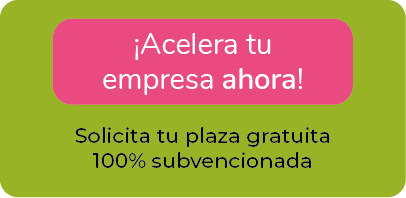TIPS TO IMPROVE YOUR INTERNET CONNECTION
Speed up your business with these expert tips on "Tips to improve your internet connection". Check it out and discover this TIP!
Not having a good internet connection can be very frustrating, but it is not always the company's fault. There are different causes of the problem, such as physical obstacles, interference caused by other devices, a wrong location of your router or too many connected devices. Also, this could be the case that, a neighbour is stealing your signal And there is no doubt that in these times we are going through, There is also network saturation.
The first thing we are going to recommend are these tests so that you can pass them and measure the speed you have in your home, office or the place from where you work or intend to connect. You can try east (see +) and we make it easy for you, too, this one (see +).
If you have a fibre optic contract, the test result should correspond to the contracted speed. With ADSL, the speed obtained from the measurement will be considerably lower.
As a guideline, here is the following information:
- About 10 Mb: can be considered sufficient for most Internet usage within a small household (one to three members).
- Between 8 Mb and 3 Mb: is a low speed, but still acceptable for minimal Internet use.
- Less than 3 Mb: is a very low result, making it difficult for you to surf the Internet.
Let us now see what we can do to improve the signal:
- Place the router on high, on a shelf or mounted on a wall with the antennas pointing vertically and horizontally, in such a way, that create an angle of 90° to each otherNever on the floor, on a table or with other electronic devices!
- Place the device as far away from the walls as possible. Opting for a shelf or an adaptable base can always help, although we can also use a table as long as its height is not too low. Ideally, the device should be located in the centre of the house or as close as possible to rooms where there are devices connected to it.
- Uses the 2.4 GHZ band. whenever possible because it prioritises range and signal over speed. It is best to use this if you are far away from the router. If we are about a few metres from the device, we can opt for the 5 GHz band.
- Upgrade the router, because although are updated automatically, there are models that require user intervention to update the firmware to the latest version.
- Change the wifi channel through the router settings; in particular through the advanced configuration in a section similar to Channel or Canal. The configuration, That's right, may vary depending on the router model.
- If you have several routers at home you can try cascading them. This method requires the configuration of both routers via the configuration panel of the two devices and is not a simple process, but it is more than recommendable and, above all, economical. More information on how to do this can be found on the internet.
And if, after checking these steps, we do not achieve a substantial improvement in the internet connection, it is time to try changing the router, as the routers of the companies often leave a lot to be desired!!!
Remember that you can also consider buying a WiFi amplifier to amplify the signal, not only for convenience, but also for price and flexibility. As we do not depend on cables, but on the mains, we can connect the section anywhere.
FOR MORE INFORMATION YOU CAN CONSULT THIS PAGE (SEE +) Y THIS VIDEO (SEE +) DE YOUTUBE
Now take heart and give these recommendations a try. Fingers crossed and good luck!
APPLY THIS TIP TO YOUR PROJECT
- 💻 PRACTICE with an expert in the next practical webinar.
- 🔎 CONSULT more related TIPs with this same theme.
- 📖 AMPLIA your knowledge by downloading this EBOOK.
THINK ABOUT YOU
- 🚀 IMPULSA your company in the next acceleration programme, ¡book your place now!.
- 🥁 PRACTICE with your project in this practical webinar, ¡apply for your place!.
- 🌐 CONTACT with other entrepreneurs and companies, ¡register and take part in the next Networking!
THINK ABOUT HELPING OTHERS
- 🤝COLLABORATE as a volunteer: expert, mentor, inverter, awarding, Spreading the word, challenging, innovating, creating a TIP...
- 💬 RECOMMENDS this programme to reach out to more entrepreneurs by Google.
- 👉 SHARE your learning!
- 📲 SEND this TIP 👇