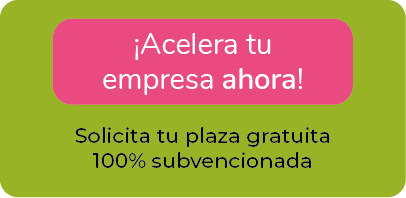ELECTRONIC SIGNATURE
Speed up your business with these expert tips on "eSignature". Analyse and discover this TIP!
Cualquier empresa, en su relación con la Administración, debe comunicarse de forma telemática siendo necesario para ello contar con un Certificado Electrónico/Firma digital de la empresa o de su representante.
An Electronic Certificate (or digital certificate) is a digital file issued by a trusted third party (a Certification Authority) that guarantees the link between the identity of a person or entity and its public key, thus allowing the holder to be unequivocally identified.
Existing Certification Authorities (+)
One of the best known Certification Authorities is the Spanish Mint (Fábrica Nacional de Moneda y Timbre - FNMT). It allows you to apply for a digital certificate as a natural person, a digital certificate as a representative of a company or a digital certificate of the company itself:
Certificate of natural person:
THE STEPS ARE SIMPLE AND ARE CLEARLY LAID OUT ON THE NFMT WEBSITE:
- Download the certificate configuration software to your computer.
- Make the certificate request by identifying yourself with your ID and surname and email address. The application will send you a Request Code to your email account, which you should keep as you will need it to carry out the next two steps.
- You must go in person to an Identity Accreditation Office to prove your identity, for which you will need to bring your ID card. Map of Accreditation offices (+).
- Approximately one hour after verifying your identity you can enter the FNMT website again in the section Certificate Request-Download Certificate and with the Download Code obtained in point 2) you will be able to download the Certificate.
Certificate of representative of a legal entity:
- Certificate as Sole or Joint and Several Administrator.
- Certificate as representative of a Legal Entity (for example if the representative of the company is a joint administrator, proxy, sole shareholder, president, director, joint managing director, joint administrator, liquidator, etc..., and has specific powers of representation that allow him/her to obtain this type of certificate, Associations, Cooperatives...).
Manual for applying for the Certificate of Representative of a Legal Entity (see +).
Certificate of Sole or Joint and Several Administrator of a Legal Entity:
STEPS TO APPLY FOR THE CERTIFICATE:
- Download the certificate configuration software to your computer.
- Request the certificate by identifying yourself with your digital certificate as an individual or with your DNIelectrónico. The Key Generator will start and will ask you to indicate the VAT number of the company you represent and authorise the application to launch the Configurator. The application will then ask you for a password to protect the certificate request. This password will be necessary for the subsequent download of the certificate.
- After the keys have been generated, you must fill in a form with the rest of the company's details to complete the accreditation process. The request is signed and sent. The application will send you an Application Code to your email account, which you should keep as you will need it to complete the next two steps.
- You can now download the certificate by entering the representative's ID number and surname and the application code. The cost of issuing this certificate is 24€.
Certificate of legal entity:
- Download the certificate configuration software to your computer.
- Make the certificate request indicating the VAT number of the company for which you wish to obtain the certificate and an email address. The Key Generator will start and will ask you to authorise the application to launch the Configurator. The application will then ask you for a password to protect the certificate request. This password will be necessary for the subsequent download of the certificate.
- The application will send you an Application Code to your email account, which you should keep as you will need it for the next two steps.
- Accreditation of representation: You must go in person to an Identity Accreditation Office. (Map of Accreditation Offices (see+)) to prove your identity, for which you will need to bring:
- Certificate issued by the Mercantile Register, regarding his appointment and term of office, a simple note with all its pages stamped by the Register, issued less than 15 days beforehand, being valid for these purposes.
- Certificate issued by the Mercantile Register, relating to the details of incorporation and legal personality of the company, a simple note with all its sheets stamped by the Register, issued less than 15 days beforehand, will be valid for these purposes.
This accreditation can also be done ONLINE through the AEAT and by providing these same documents, via this website (see +).
5. Approximately one hour after verifying your identity you can enter the FNMT website again in the section Certificate Request-Download Certificate and with the Download Code obtained in point 3) you will be able to download the Certificate.
The certificates are valid for 2 years. They can be renewed before they expire. If they expire, a new certificate must be applied for.
APPLY THIS TIP TO YOUR PROJECT
- 💻 PRACTICE with an expert in the next practical webinar.
- 🔎 CONSULT more related TIPs with this same theme.
- 📖 AMPLIA your knowledge by downloading this EBOOK.
THINK ABOUT YOU
- 🚀 IMPULSA your company in the next acceleration programme, ¡book your place now!
- 🥁 PRACTICE with your project in this practical webinar, ¡apply for your place!
- 🌐 CONTACT with other entrepreneurs and companies, ¡register and take part in the next Networking!
THINK ABOUT HELPING OTHERS
- 🤝COLLABORATE as a volunteer: expert, mentor, inverter, awarding, Spreading the word, challenging, innovating, creating a TIP...
- 💬 RECOMMENDS this programme to reach out to more entrepreneurs by Google.
- 👉 SHARE your learning!
- 📲 SEND this TIP 👇
Rate this TIP!
Click on the stars to rate
Rating "1" - Average " - Average5"
No votes yet, be the first to vote!
We are sorry you did not find it useful.
Help us improve this TIP!
Leave us a comment and tell us how you would improve this TIP