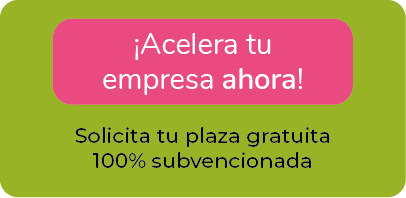GOOGLE TOOLS FOR MANAGING ENTREPRENEURIAL IDEAS
Accelerate your business with these tips on "Google tools to manage entrepreneurial ideas". Analyse and discover this TIP!
If you are on the hunt for business ideas (+) to start a business, in this Tip you will find interesting tips on how to manage them properly. We suggest you use two Google tools for managing entrepreneurial ideas that will help you keep control of the creative process and process ideas properly. The ideas they look for can be turned into an opportunity that can be the source of your future business. Therefore, it is convenient to establish a system that collects, analyses and selects ideas to turn them into opportunities. All this in a context that preserves creative freshness at all times!!!
But if it is important that no good idea escapes us, it is also important that the process of generating ideas is at all times close to decision-making, transparent and open. The personal search process for entrepreneurial ideas can also be the starting point of an innovation culture in your future organisation. Throughout the acceleration programme (+) we will ask you questions to write down in doc. drive files, which we will then ask you to share with your team, your mentors etc. To receive improvements!!!
Tips for managing your ideas
1.-Avoid dispersion
Create a doc file in drive where you can put the ideas you find along the way every day. Try to centralise the whole process in one place. In one digital place that is easy to share with others. Tools like Google Drive allow you to centralise your idea development and allow others to participate if you wish. Whether you work face-to-face or online, alone or in a team, put your ideas in one place.
In this case, the traditional advice to follow the habit of creative people who usually carry a notebook with them everywhere they go applies, in which they write down all the ideas they come up with!!!
2.-Label your ideas
The classification of your ideas by categories, origins (where the idea comes from), themes, sectors or facets of the business or any other criteria will be of invaluable help in the rational management of your ideas and the selection of the most viable ones. These Google tools for managing entrepreneurial ideas provide you with excellent features when it comes to maintaining order at all times.
3.-Work as a team
Some people are very jealous of their ideas and refuse to share them for fear of being copied. Our recommendation is that you open up from the very beginning and ask for the collaboration of creative people you trust. When it comes to generating ideas, collaborating with other people can be very useful and it would be a shame to give up enriching your ideas with other points of view or other ideas. In addition, if you work with other people, you can always distribute responsibilities according to the criteria you want. You will gain in efficiency.
4.-Avoid traffic jams
If you and your team have a fertile imagination, you may generate ideas quickly and get stuck when it comes to analysing them. That's why it's a good idea to, set up an inbox-like system. Some ideas are simple and can be easily and quickly discarded or kept, but others are more complex and require more thorough analysis. In any case, eliminate those that you do not see as viable quickly. If you work in a team, communication is essential, so when you make a decision on an idea, let your collaborators know. What Google's tools for managing entrepreneurial ideas have in common is that they make it easier for you to work in a team and provide you with great fluidity.
GOOGLE TOOLS
Google offers entrepreneurs a lot of tools that are useful from many points of view. They are tools in the cloud that you can share with whoever you want. Drive, calendar, Meet, are tools that you undoubtedly know and use and whose application to the process of generating ideas is obvious. In this article we want to talk about two of them specifically focused on idea management: Keep and Sites.
KEEP
Google Keep is used to create notes, share them and work collaboratively. They are synchronised with all the devices you want and you can consult your notes and lists wherever you are. As a tool for managing ideas, it is especially useful even though it is defined as a task and/or note manager, as it allows you to add images, drawings, web content, voice notes, etc. This allows you to shape your ideas, illustrate them or even use it as a prototyping tool. It is an intuitive tool that can be edited collaboratively via drive.
THE MUSES WON'T CATCH YOU UNAWARES!!!:
In addition, it is a tremendously agile tool, as it allows you to take photos from the application itself, so the ideas you capture will be recorded immediately. If your idea involves a subsequent action, you can program it to be synchronised in the calendar and you will be notified when the moment you determine. You also have access to Keep, from your email so you can open a new idea at any time. Your ideas in Keep can be sorted by colour according to the criteria you want, included in lists, and of course labelled.
WE RECOMMEND VIDEOS AND TUTORIALS ON THE USE AND FEATURES OF KEEP:
SITES
Google Sites is a free online application designed for the creation of web pages. Although this is its purpose, google sites is a very useful tool for managing ideas, especially when it comes to processing them. From a formal point of view, with Google Sites you will concentrate all kinds of information such as videos, presentations, calendars, text files, etc. in one place and in an agile way. As part of Google Suites, it allows online collaborative work and interconnection with other applications. It is an excellent intranet tool that improves collaborative work, and is used as a means of internal communication, for training, etc.
The reason why we believe it is a recommendable tool for managing your ideas is because it allows you to build approaches to products, services or organisations and work on them in sections in a single document. Goole sites has its limitations when it comes to creating a fully functional website but its usefulness as a development tool is invaluable, and this is understood by many programmers and designers.
WE RECOMMEND THIS VIDEO TUTORIAL ON THE USE AND FEATURES OF SITES:
APPLY THIS TIP TO YOUR PROJECT
TASK
Now that you have learned all about this TIP, you should be able to answer these questions:
- What do you currently do to record all the ideas you come up with?
- Do you like to share your ideas or do you prefer to keep them to yourself?
- Do you use any other tools to manage your ideas? Which ones?
- Submit one business idea you like to KEEP and one to SITES, share them and upload them to the platform.
We encourage you to do the exercise of answering them!
- 💻 PRACTICE with an expert in the next practical webinar.
- 🔎 CONSULT more related TIPs with this same theme.
- 📖 AMPLIA your knowledge by downloading this EBOOK.
THINK ABOUT YOU
- 🚀 IMPULSA your company in the next acceleration programme, ¡book your place now!
- 🥁 PRACTICE with your project in this practical webinar, ¡apply for your place!
- 🌐 CONTACT with other entrepreneurs and companies, ¡register and take part in the next Networking!
THINK ABOUT HELPING OTHERS
- 🤝COLLABORATE as a volunteer: expert, mentor, inverter, awarding, Spreading the word, challenging, innovating, creating a TIP...
- 💬 RECOMMENDS this programme to reach out to more entrepreneurs by Google.
- 👉 SHARE your learning!
- 📲 SEND this TIP 👇
Rate this TIP!
Click on the stars to rate
Rating "1" - Average " - Average5"
No votes yet, be the first to vote!
We are sorry you did not find it useful.
Help us improve this TIP!
Leave us a comment and tell us how you would improve this TIP