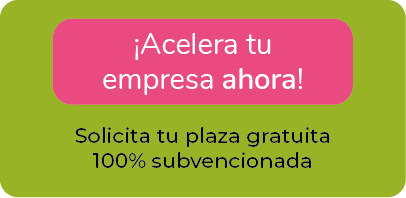El «No Code» es una tendencia en el desarrollo de software que permite a los usuarios crear aplicaciones sin tener que escribir código. En lugar de escribir líneas de código, los usuarios utilizan una interfaz visual para crear y personalizar sus aplicaciones. Esta interfaz visual puede incluir elementos como formularios, botones, tablas y otros componentes que se pueden arrastrar y soltar para crear la aplicación deseada.
Desarrollar una aplicación utilizando una plataforma de «No Code» tiene algunas ventajas y desventajas
Ventajas:
- Fácil de usar: las plataformas de «No Code» suelen ser fáciles de usar, incluso para aquellos sin experiencia en programación, lo que permite a los usuarios crear aplicaciones de manera rápida y sencilla.
- Rápido desarrollo: Al no tener que escribir código, se reduce el tiempo de desarrollo, permitiendo crear aplicaciones en menos tiempo.
- Bajo costo: Al no requerir un equipo de desarrolladores, el costo de desarrollo de una aplicación puede ser significativamente más bajo.
- Personalización: Muchas plataformas «No Code» permiten a los usuarios personalizar sus aplicaciones con una amplia variedad de funciones y opciones.
Desventajas:
- Limitaciones: las plataformas de «No Code» pueden tener limitaciones en cuanto a las funciones y características que se pueden implementar, lo que puede limitar la funcionalidad de la aplicación.
- Escalabilidad: Algunas aplicaciones creadas con plataformas «No Code» pueden no ser escalables, lo que puede limitar su capacidad para manejar un gran volumen de tráfico o datos.
- Flexibilidad: Al no tener acceso al código fuente, los usuarios pueden tener dificultades para adaptar la aplicación a sus necesidades específicas.
Costo a largo plazo: Aunque puede ser más económico en un primer momento, el uso de una plataforma «No Code» puede resultar más costoso a largo plazo debido a la falta de flexibilidad y escalabilidad.
En resumen, el «No Code» es una tendencia en el desarrollo de software que permite a los usuarios crear aplicaciones sin escribir código utilizando una interfaz visual. Aunque tiene algunas ventajas como la facilidad de uso y el bajo costo no está recomendada para crear proyectos que vayan a escalar y crecer.
Utiliza el no code si acabas de tener una idea y quieres crear una primera versión de proyecto bajo coste para comprobar si estás solucionando un problema y la gente quiere tu producto ¡¡para validar (ver+)!! Siempre siendo consciente que en el caso de que estés en lo cierto tienes que hacer un desarrollo a medida que te permita crear el producto tal como quieres y escalar y crecer.
Te comparto varias herramientas No Code que pueden ser de gran ayuda para tu proyecto en este momento, son todas para que en menos 24 horas sin programar tengas una versión pequeña de lo que necesitas:
- Shopify: Crea tu tienda online.
- WebFlow: Crea tu web corporativaWordpress: Crea tu web y añade plugins para conseguir más funcionalidades.
- Goodbarber: Crea una App de contenidos o una App como tienda online.
- Glide: Crea prototipos de tu App para validar tu idea.
¿Cómo me puede ayudar la inteligencia artificial (ver+ TIP) a programar sin saber de programación?
LA INTELIGENCIA ARTIFICIAL PUEDE SER ÚTIL PARA AYUDARTE A PROGRAMAR SIN SABER DE PROGRAMACIÓN DE VARIAS MANERAS:
- Lenguaje natural: puede entender el lenguaje natural que utilizas para hacerle preguntas o pedirle ayuda, lo que facilita la comunicación si no estás familiarizado con los términos técnicos del desarrollo de software.
- Ayuda en la selección de tecnologías: puede ayudarte a elegir la tecnología más adecuada para tu proyecto, teniendo en cuenta tus necesidades y objetivos. De esta manera, puedes concentrarte en la idea de tu proyecto y dejar que la inteligencia artificial te guíe en el proceso técnico.
- Asesoramiento en el proceso de desarrollo: puede brindarte consejos y recomendaciones para desarrollar tu proyecto de manera eficiente y eficaz, incluso si no tienes experiencia en programación. Puede proporcionar información sobre las mejores prácticas, los errores comunes y cómo solucionarlos.
- Automatización de tareas: puede ayudarte a automatizar ciertas tareas técnicas, como la gestión de bases de datos o la optimización de rendimiento. Esto puede ahorrarte tiempo y esfuerzo en el proceso de desarrollo.
En resumen, la inteligencia artificial puede ser útil para ayudarte a programar sin saber de programación, brindándote asesoramiento, recomendaciones y automatizando tareas técnicas para que puedas concentrarte en la idea de tu proyecto.
LA INTELIGENCIA ARTIFICIAL PUEDE AYUDARTE A CREAR UNA APLICACIÓN SIN SABER PROGRAMAR A TRAVÉS DE LAS SIGUIENTES MANERAS:
- Proporcionando información sobre plataformas de «No Code»: puede brindarte información detallada sobre las diferentes plataformas de «No Code» disponibles, como Shopify, WebFlow, WordPress, Goodbarber, Glide y muchas otras, que permiten a los usuarios crear aplicaciones sin necesidad de escribir código.
- Ayudándote a evaluar tus necesidades y requisitos: puede hacerte preguntas relevantes para entender tus necesidades y requerimientos específicos de la aplicación, como el tipo de aplicación que deseas crear, el público objetivo, la funcionalidad que deseas incluir y el presupuesto que tienes para el proyecto.
- Realizando recomendaciones personalizadas: En base a tus necesidades y requisitos, la inteligencia artificial puede sugerirte la plataforma de «No Code» más adecuada para tu proyecto y explicar por qué es la mejor opción.
- Proporcionando información sobre las ventajas y desventajas de «No Code»: también puede ayudarte a comprender las ventajas y desventajas de utilizar una plataforma de «No Code» para desarrollar tu aplicación, lo que te permitirá tomar una decisión informada sobre si esta es la opción correcta para ti.
En resumen, la inteligencia artificial puede brindarte información valiosa sobre cómo crear una aplicación sin saber programar, ayudándote a seleccionar la plataforma de «No Code» adecuada para tus necesidades y asegurándote de que entiendas los pros y los contras de utilizar esta tecnología para desarrollar tu aplicación.
CASO PRÁCTICO CON UN EMPRENDEDOR
Clara es una emprendedora que quiere crear una aplicación móvil para su negocio de comida saludable. Ella no tiene experiencia en programación y quiere una solución que le permita crear una aplicación sin tener que contratar a un equipo de desarrolladores.
Después de investigar diferentes opciones, Clara decide utilizar una plataforma de «No Code» para crear su aplicación. Ella utiliza una plataforma de creación de aplicaciones móviles como GoodBarber, que le permite crear una aplicación con una interfaz de usuario visual, arrastrando y soltando diferentes elementos para crear la aplicación deseada. Clara utiliza plantillas y widgets disponibles en la plataforma para diseñar la interfaz de usuario, agregar productos y servicios a su aplicación y configurar opciones de pago.
Con la ayuda de la plataforma «No Code», Clara logra crear una aplicación móvil para su negocio en solo unas pocas semanas, sin tener que escribir una sola línea de código. Ella lanza la aplicación en las tiendas de aplicaciones móviles y comienza a promocionarla entre sus clientes actuales y potenciales.
A medida que su negocio crece, Clara se da cuenta de que necesita agregar nuevas funciones a su aplicación, como un sistema de reservas y un servicio de entrega de alimentos. Debido a las limitaciones de la plataforma «No Code», Clara decide contratar a un equipo de desarrolladores para crear una aplicación personalizada que pueda manejar sus necesidades en constante cambio.
En resumen, Clara utiliza la plataforma «No Code» para crear una aplicación móvil inicial para su negocio de comida saludable sin tener que contratar a un equipo de desarrolladores. A medida que su negocio crece y sus necesidades cambian, decide contratar a un equipo de desarrolladores para crear una aplicación personalizada que pueda manejar sus necesidades en constante cambio.