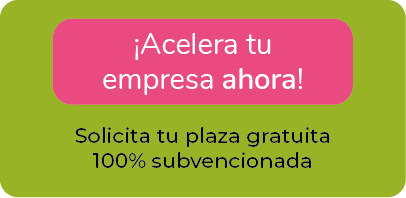DISEÑADOR UX/UI
Acelera tu empresa con estos consejos «Diseñador UX/UI». ¡Analiza y descubre esta TIP!
Un Diseñador UX/UI es responsable de diseñar la experiencia de usuario y la interfaz de usuario de una aplicación móvil o web.
Algunas de las tareas y responsabilidades de un Diseñador UX/UI incluyen
- Investigación de usuarios: Realizar investigaciones de usuarios para comprender sus necesidades, deseos y comportamientos en relación con la aplicación.
- Creación de wireframes y prototipos: Crear wireframes y prototipos básicos para visualizar cómo será la aplicación y cómo se verá y funcionará.
- Diseño de la experiencia de usuario: Crear una experiencia de usuario intuitiva y atractiva que sea fácil de usar y que cumpla con las necesidades y expectativas de los usuarios.
- Diseño de la interfaz de usuario: Crear una interfaz de usuario atractiva y funcional que permita a los usuarios interactuar con la aplicación de manera efectiva.
- Pruebas de usuario: Realizar pruebas de usuario para obtener retroalimentación y mejorar la experiencia de usuario y la interfaz de usuario.
- Iteración y mejora: Iterar y mejorar el diseño en función de la retroalimentación y los resultados de las pruebas de usuario.
- Colaboración con equipos de desarrollo: Trabajar con equipos de desarrollo para asegurarse de que el diseño se implemente correctamente y para solucionar cualquier problema que pueda surgir durante el desarrollo.
En Hiberus Booster tenemos una metodología para que los equipos diseño y desarrollo trabajen conjuntamente desde el principio y así estar totalmente alineados.
El diseño de experiencia de usuario (UX) es un proceso de diseño centrado en el usuario que tiene como objetivo crear productos digitales que sean útiles, fáciles de usar y satisfactorios para los usuarios.
Aquí te dejo algunos consejos para el diseño de UX:
- Conoce a tus usuarios: Es importante comprender quiénes son tus usuarios y cuáles son sus necesidades y expectativas. Realiza encuestas, entrevistas y pruebas de usuario para obtener información valiosa sobre las necesidades y deseos de los usuarios.
- Diseña para la usabilidad: Asegúrate de que tu diseño sea fácil de usar y navegar. Crea un flujo de trabajo claro y lógico y utiliza patrones de diseño comunes para que los usuarios se sientan cómodos y familiarizados con la interfaz.
- Simplifica el diseño: No satures tu diseño con demasiados elementos o características. Un diseño simple y elegante puede ser más efectivo que uno con demasiados detalles. Presta atención a la jerarquía visual para que los usuarios puedan encontrar fácilmente lo que están buscando.
- Prueba y mejora continuamente: No te quedes estancado en un solo diseño. Realiza pruebas de usuario y utiliza los comentarios para mejorar constantemente tu diseño. Los usuarios pueden proporcionar información valiosa que puede mejorar significativamente la experiencia de usuario.
- Personaliza la experiencia del usuario: Crea una experiencia única y personalizada para cada usuario. Utiliza información del usuario como sus preferencias, historial de búsqueda y comportamiento para crear experiencias personalizadas y relevantes.
- Utiliza la psicología del diseño: Utiliza la psicología del diseño para crear una experiencia de usuario atractiva. Utiliza colores, tipografía y diseño para crear una experiencia visualmente atractiva que atraiga a los usuarios y los mantenga comprometidos.
- Sé consistente: Utiliza patrones de diseño y lenguaje visual consistente para crear una experiencia coherente para los usuarios. Esto ayudará a los usuarios a familiarizarse con la interfaz y les permitirá navegar de manera más eficiente.
- Simplifica el proceso de pago: Si tienes un sitio de comercio electrónico, asegúrate de que el proceso de pago sea lo más sencillo posible. Utiliza un proceso de pago de un solo clic o una opción de pago móvil para facilitar el proceso de pago para los usuarios.
- Ofrece soporte al usuario: Asegúrate de que los usuarios tengan acceso a soporte y ayuda en caso de que tengan problemas con el producto. Ofrece soporte por correo electrónico, chat en vivo o por teléfono para brindar una experiencia positiva al usuario.
- Se adaptable: Diseña tu producto para que funcione en diferentes dispositivos y plataformas. Asegúrate de que tu diseño sea adaptable y responda a diferentes tamaños de pantalla y plataformas para que los usuarios puedan acceder a tu producto desde cualquier lugar y en cualquier momento.
Consejos para subcontratar a diseñador UX
SI ESTÁS PENSANDO EN SUBCONTRATAR A UN DISEÑADOR UX PARA TU PROYECTO, AQUÍ TE DEJO ALGUNOS CONSEJOS QUE TE PUEDEN RESULTAR ÚTILES:
- Define tus objetivos: antes de buscar un diseñador UX, es importante que tengas claro cuáles son los objetivos de tu proyecto, qué es lo que quieres conseguir y cuáles son las necesidades de tus usuarios. De esta forma, podrás comunicar mejor tus expectativas al diseñador y asegurarte de que está alineado con tus objetivos.
- Busca referencias: es importante que busques referencias de diseñadores UX con experiencia en proyectos similares al tuyo. Puedes buscar en plataformas como Dribbble o Behance para ver sus portfolios y valorar su estilo y calidad de trabajo.
- Comunica tus expectativas: es importante que comuniques tus expectativas claramente al diseñador UX antes de contratarlo. Debes asegurarte de que el diseñador entiende tus objetivos, tus necesidades y los requisitos del proyecto. Si tienes algún requisito específico, como el uso de una herramienta de diseño en particular, debes asegurarte de que el diseñador esté cómodo con ella.
- Comprueba su experiencia: antes de contratar a un diseñador UX, es importante comprobar su experiencia y habilidades en diseño de interfaces y experiencia de usuario. Puedes pedirle que te muestre proyectos en los que ha trabajado anteriormente y pedir referencias de sus clientes anteriores.
- Evalúa su proceso de trabajo: el proceso de trabajo del diseñador UX es importante para garantizar que el proyecto se desarrolla de manera efectiva y se cumple en plazos. Asegúrate de que el diseñador tenga un proceso de trabajo claro y que te mantenga informado del progreso del proyecto.
- Define los términos del contrato: antes de contratar a un diseñador UX, debes acordar los términos del contrato, como el alcance del trabajo, el plazo de entrega, el presupuesto y los términos de pago. También debes asegurarte de que se incluyan cláusulas de confidencialidad y propiedad intelectual.
- Mantén una comunicación abierta: una comunicación clara y abierta es esencial para una colaboración efectiva entre tú y el diseñador UX. Asegúrate de que mantienes una comunicación constante y abierta con el diseñador y que estás disponible para responder preguntas y proporcionar retroalimentación.
Espero que estos consejos te resulten útiles a la hora de subcontratar a un diseñador UX para tu proyecto. Recuerda que la colaboración con un buen diseñador UX puede hacer la diferencia en la satisfacción y experiencia de tus usuarios con tu producto o servicio.
¿Cómo me puede ayudar Inteligencia Artificial (IA) al diseño ux?
El Inteligencia Artificial (IA) puede ayudarte en el diseño UX brindándote información y consejos sobre las mejores prácticas de diseño, tendencias actuales y herramientas de diseño. Además, puede ayudarte a generar ideas para mejorar la experiencia de usuario de tu producto o servicio.
ALGUNAS FORMAS EN LAS QUE EL CHATGPT PUEDE AYUDARTE EN EL DISEÑO UX SON:
- Proporcionar información sobre las últimas tendencias y mejores prácticas de diseño UX.
- Ayudarte a definir la audiencia objetivo y los objetivos del usuario.
- Ofrecerte consejos sobre la estructura y la organización de la información en tu sitio web o aplicación móvil.
- Proporcionarte sugerencias para mejorar la navegación y la usabilidad de tu producto.
- Ayudarte a diseñar una interfaz de usuario efectiva y atractiva.
- Sugerir herramientas de diseño y recursos útiles para la creación de prototipos y pruebas de usuario.
Recuerda que aunque el Inteligencia Artificial (IA) puede ser una herramienta útil para el diseño UX, es importante también contar con la experiencia y habilidades de un diseñador UX calificado para garantizar la calidad y eficacia de tu diseño.
ALGUNAS IDEAS DE CÓMO EL CHATGPT PODRÍA AYUDAR EN EL PROCESO DE DISEÑO UX:
- Generar ideas: El ChatGPT podría ayudar a generar ideas para el diseño UX al proporcionar sugerencias basadas en las necesidades y preferencias del usuario. Por ejemplo, si se está diseñando una aplicación de compras en línea, el ChatGPT podría sugerir características como la integración de pagos móviles o una experiencia de compra simplificada.
- Test de usuario: El ChatGPT podría ayudar a diseñadores UX a realizar pruebas de usuario virtuales mediante la creación de diálogos simulados entre usuarios y la aplicación o sitio web. Esto podría proporcionar información valiosa sobre la facilidad de uso, la comprensión de los usuarios y las posibles mejoras en el diseño UX.
- Optimización de contenido: El ChatGPT podría ayudar en la optimización de contenido en la interfaz de usuario. Por ejemplo, el ChatGPT podría sugerir cambios en la redacción de los mensajes de error para hacerlos más comprensibles para el usuario, o identificar palabras clave importantes que podrían mejorar la visibilidad de la aplicación en motores de búsqueda.
- Asistencia en el diseño: El ChatGPT podría ayudar en la creación de prototipos de diseño UX o en la identificación de mejores prácticas para el diseño de interfaces de usuario. Por ejemplo, podría proporcionar sugerencias para mejorar la navegación o la disposición de elementos en una página.
En resumen, el ChatGPT podría ser una herramienta útil en el proceso de diseño UX al proporcionar sugerencias y asistencia en la creación de interfaces de usuario efectivas y atractivas. Sin embargo, es importante recordar que el diseño UX también requiere la experiencia y la creatividad de un diseñador humano.
APLICA ESTE TIP EN TU PROYECTO
QUIZ
- 💻 PRACTICA con un experto en el próximo webinar práctico.
- 🔎 CONSULTA más TIPs relacionadas con este mismo tema.
- 📖 AMPLIA tus conocimientos descargando este EBOOK.
PIENSA EN TI
- 🚀 IMPULSA tu empresa en el próximo programa de aceleración, ¡reserva tu plaza ya!
- 🥁 PRACTICA con tu proyecto en este webinar práctico, ¡solicita tu plaza!.
- 🌐 CONTACTA con otros emprendedores y empresas, ¡inscríbete y participa en el próximo Networking!
PIENSA EN AYUDAR A LOS DEMÁS
- 🤝COLABORA como voluntario: experto, mentor, inversor, premiando, difundiendo, retando, innovando, creando una TIP…
- 💬 RECOMIENDA este programa para que llegue a más emprendedores por Google.
- 👉 ¡COMPARTE tu aprendizaje!
- 📲 REENVÍA esta TIP 👇