CÓMO INCLUIR CORREOS ELECTRÓNICOS EN LA LISTA BLANCA
Acelera tu empresa con estos consejos sobre «Cómo incluir correos electrónicos en la lista blanca». ¡Analiza y descubre esta TIP!
Para incluir los correos electrónicos que te llegan por promociones y notificaciones a la lista blanca es algo sencillo y se realiza una sola vez para garantizar que el remitente de un correo se agregue al apartado principal de una manera segura.
Añadimos unas instrucciones para que te asegures que los futuros correos electrónicos de «@mentorday.es» se envíen a la bandeja de entrada.
PASOS A SEGUIR
Primero, arrastre y suelte el mensaje de correo electrónico desde la pestaña en la que se encuentra, a la pestaña «Principal».
A continuación, aparecerá una alerta de mensaje con «Conversación movida a Principal. ¿Hacer esto para futuros mensajes que te envíe anegron@mentorday.es?» Seleccione «Sí».
Por último, desde la bandeja de entrada, colocas el cursor sobre el remitente y aparecerá una ventana. Ahí seleccionas «Agregar a contactos» para guardarlo.
APLICA ESTE TIP EN TU PROYECTO
- 💻 PRACTICA con un experto en el próximo webinar práctico.
- 🔎 CONSULTA más TIPs relacionadas con este mismo tema.
- 📖 AMPLIA tus conocimientos descargando este EBOOK.
PIENSA EN TI
- 🚀 IMPULSA tu empresa en el próximo programa de aceleración, ¡reserva tu plaza ya!
- 🥁 PRACTICA con tu proyecto en este webinar práctico, ¡solicita tu plaza!.
- 🌐 CONTACTA con otros emprendedores y empresas, ¡inscríbete y participa en el próximo Networking!
PIENSA EN AYUDAR A LOS DEMÁS
- 🤝COLABORA como voluntario: experto, mentor, inversor, premiando, difundiendo, retando, innovando, creando una TIP…
- 💬 RECOMIENDA este programa para que llegue a más emprendedores por Google.
- 👉 ¡COMPARTE tu aprendizaje!
- 📲 REENVÍA esta TIP 👇

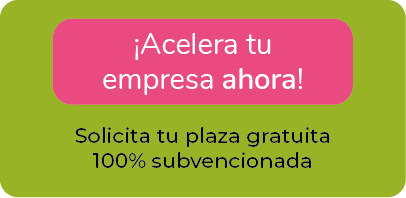




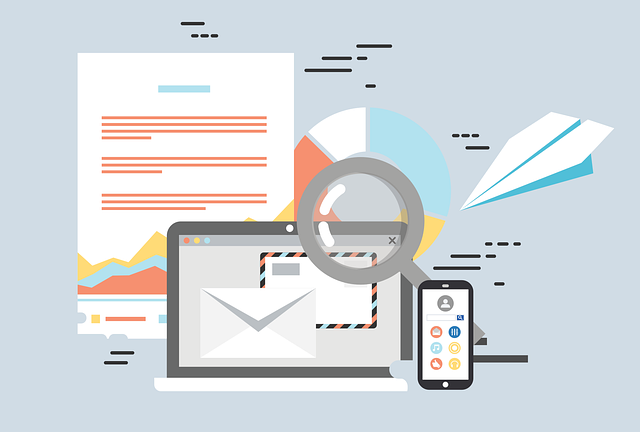



IMPORTANTE
soy ecuatoriano, estoy siguien las TIPS de INTERNACIONALIZACION, es muy profundo los contenidos y que encamina al proposito de un proyecto mejorando en todo sentido a actuar.
pues.. estoy en este medio y imparto este comentario partes va a MENTORDY en que seleccione los temas y secciones que me inscribo a ser parte de las formaciones cada vez es interesantes..