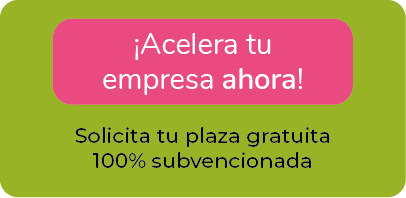MOCK-UP
Acelera tu empresa con estos consejos de expertos que cuenta sobre «Mock-up». ¡Analiza y descubre esta TIP!
Un mock-up o maqueta es un diseño digital de una web y / o aplicación. Las maquetas se utilizan en la fase de diseño inicial con la finalidad de visualizar nuestras ideas y conceptos para darlos a probar a los clientes y recabar opiniones.
Incluyen la estructura de navegación, el sitio y los elementos de diseño en detalle. Un mock-up puede ser una plantilla producida con programas de edición de imágenes sin funcionalidad o diseños que se crean con herramientas especiales de maquetas. Y donde los elementos de control ya están vinculados con funciones simples.
Beneficios del Mock-up
Se utilizan en la fase inicial de desarrollo de webs y aplicaciones para la presentación y el control de calidad. Se utiliza para coordinar con el cliente las ideas y los requisitos de la interfaz de usuario con respecto a las funciones básicas. (Navegación, arquitectura de contenidos y diseño).
Las maquetas se utilizan para pruebas de usabilidad sin un gran esfuerzo de programación previo. De este modo, cualquier problema se detecta antes de crear el producto o servicio. Y, se reduce el riesgo de que, un concepto tenga que ser, completamente, revisado a mitad de la fase de desarrollo. En general, ¡¡los mockups pueden contribuir a ahorrar tiempo y dinero en tu proyecto!!
¿Cómo utilizar el Mock-Up en tu empresa?
- Te recomendamos, contactar con los mejores desarrolladores, presentes cada mes en el Mentor DEV&TECH.
- También, puedes contactar directamente, con alguno de los expertos mejor valorados por otros emprendedores en MentorAdvisor (contactar +).
- Para lanzar con éxito tu empresa te recomendamos completar presencialmente una semana de aceleración con 70 expertos o bien realizar a distancia el programa de aceleración.
El mock-up es una herramienta importante en el desarrollo de páginas web y aplicaciones, ya que permite visualizar y probar el diseño antes de su implementación final.
Algunos beneficios clave del uso de mock-ups son:
- Presentación y control de calidad: Los mock-ups se utilizan en la fase inicial del desarrollo para presentar y validar ideas con los clientes. Esto permite alinear las expectativas y requisitos de diseño de la interfaz de usuario, como la navegación, arquitectura de contenidos y diseño en general.
- Pruebas de usabilidad: Con los mock-ups, se pueden realizar pruebas de usabilidad sin la necesidad de una programación compleja. Esto permite detectar y solucionar problemas de usabilidad antes de invertir tiempo y recursos en el desarrollo completo del producto o servicio.
- Ahorro de tiempo y dinero: Al utilizar mock-ups, se reducen los riesgos de cambios drásticos en el diseño a mitad del proceso de desarrollo. Esto puede ahorrar tiempo y dinero al evitar retrabajos y ajustes tardíos.
Para utilizar el mock-up en tu empresa, se recomienda contactar con desarrolladores especializados o expertos en diseño y desarrollo de interfaces. También puedes aprovechar programas de aceleración y mentoría que te brinden acceso a profesionales experimentados que te guíen en el proceso de desarrollo.
Recuerda que el mock-up es una herramienta útil para mejorar la comunicación con los clientes, obtener su retroalimentación temprana y asegurarse de que el diseño cumpla con sus expectativas antes de pasar a la fase de implementación.
AQUÍ TIENES ALGUNOS EJEMPLOS PRÁCTICOS DE MOCK-UP EN DIFERENTES CONTEXTOS:
- Diseño de páginas web: Un diseñador web crea un mock-up para presentar a un cliente cómo se verá su sitio web antes de empezar a codificarlo. El mock-up mostrará la estructura de navegación, el diseño de la página de inicio, la disposición de los elementos y la paleta de colores.
- Diseño de aplicaciones móviles: Un equipo de desarrollo de aplicaciones móviles crea un mock-up interactivo para mostrar a los stakeholders cómo funcionará la aplicación en términos de navegación y flujo de pantallas. El mock-up permitirá probar la usabilidad y validar el diseño antes de comenzar el desarrollo completo.
- Diseño de interfaces de usuario: Un diseñador de interfaces de usuario crea un mock-up para representar visualmente la apariencia y el comportamiento de un software. Esto puede incluir la colocación de botones, campos de entrada, menús desplegables y otros elementos interactivos para mostrar cómo los usuarios interactuarán con la aplicación.
- Diseño de productos físicos: En el diseño de productos físicos, como electrodomésticos o dispositivos electrónicos, se utilizan mock-ups para simular la apariencia y la funcionalidad del producto final. Esto permite evaluar el diseño desde diferentes perspectivas antes de pasar a la producción.
- Diseño de packaging: Un diseñador gráfico crea un mock-up para mostrar cómo se verá el packaging de un producto, incluyendo la colocación del logotipo, los colores, las ilustraciones y otros elementos visuales. Esto permite evaluar y ajustar el diseño antes de imprimir el packaging final.
En todos estos casos, el objetivo del mock-up es proporcionar una representación visual y funcional del diseño para obtener retroalimentación temprana, realizar pruebas de usabilidad y tomar decisiones informadas antes de invertir recursos en el desarrollo completo.
EL CHATGPT PUEDE AYUDARTE A CREAR UN MOCK-UP DE VARIAS MANERAS:
- Generar ideas y conceptos: Puedes hacer preguntas al Inteligencia Artificial (IA) sobre las características y elementos que podrías incluir en tu mock-up. Por ejemplo, puedes pedir sugerencias sobre la disposición de los elementos, los colores o las interacciones que podrían funcionar bien en tu diseño.
- Proporcionar ejemplos y referencias: El Inteligencia Artificial (IA) puede proporcionarte ejemplos de mock-ups existentes para darte ideas y servir como punto de partida para tu propio diseño. Puedes describir el tipo de proyecto que estás trabajando y pedir al Inteligencia Artificial (IA) que te muestre ejemplos relacionados.
- Ayudar en la creación visual: Aunque el Inteligencia Artificial (IA) no puede generar imágenes o diseños visuales directamente, puede ofrecerte descripciones y detalles sobre cómo podrían lucir ciertos elementos en tu mock-up. Puedes hacer preguntas específicas sobre tamaños, estilos, tipografía y otros aspectos visuales para obtener orientación en la creación del diseño.
Recuerda que aunque el Inteligencia Artificial (IA) puede proporcionar ideas y sugerencias, siempre es importante contar con herramientas y programas de diseño gráfico adecuados para crear y visualizar el mock-up.
APLICA ESTE TIP EN TU PROYECTO
TAREA
AHORA QUE HAS LEÍDO ESTA TIP, DEBERÍAS SABER RESPONDER A ESTAS PREGUNTAS:
- ¿Tienes actividades que puedes automatizar para hacerte escalable?, cosas que repites manualmente y que puedes automatizar…
- ¿Cuáles son tus necesidades de programación?
- ¿Has escrito el análisis funcional de lo que necesitas?
- ¿Tienes algún informático entre los socios?
- ¿Puedes hacer el desarrollo con tu personal o necesitas subcontratar?
CASO PRÁCTICO
Nombre: Laura
Laura es una emprendedora que está desarrollando una aplicación móvil para facilitar la gestión de tareas y proyectos en equipos de trabajo. Antes de comenzar con el desarrollo completo de la aplicación, desea crear un mock-up para visualizar y validar sus ideas antes de invertir tiempo y recursos en el desarrollo completo.
-
PASO 1: DEFINIR LOS OBJETIVOS
Laura define los objetivos de su mock-up: quiere diseñar una interfaz intuitiva y fácil de usar que permita a los usuarios crear y asignar tareas, establecer fechas límite, realizar seguimiento del progreso y colaborar con otros miembros del equipo.
-
PASO 2: INVESTIGACIÓN Y RECOPILACIÓN DE IDEAS
Laura realiza una investigación sobre las mejores prácticas de diseño de aplicaciones de gestión de proyectos y se inspira en otras aplicaciones similares en el mercado. Utiliza el Inteligencia Artificial (IA) para obtener recomendaciones sobre las características y elementos clave que debería incluir en su mock-up.
-
PASO 3: CREACIÓN DEL MOCK-UP
Laura utiliza herramientas de diseño gráfico, como Sketch o Figma, para crear el mock-up de su aplicación. Utiliza los conocimientos adquiridos durante la investigación y las sugerencias del Inteligencia Artificial (IA) para diseñar la interfaz de usuario, incluyendo la disposición de los elementos, los colores y los estilos de fuente.
-
PASO 4: VALIDACIÓN Y AJUSTES
Una vez que Laura ha creado el mock-up, busca retroalimentación de usuarios potenciales y de otros emprendedores en el programa de aceleración. Comparte el mock-up en reuniones de grupo y solicita comentarios sobre la usabilidad, la funcionalidad y el diseño general. Con base en los comentarios recibidos, realiza ajustes en el mock-up para mejorar la experiencia del usuario y hacer las modificaciones necesarias.
-
PASO 5: PRESENTACIÓN Y APROBACIÓN
Finalmente, Laura presenta el mock-up a su equipo de desarrollo y a posibles inversores para obtener su aprobación y el apoyo necesario para pasar a la fase de desarrollo completo de la aplicación. Utiliza el mock-up como una herramienta visual efectiva para comunicar su visión y demostrar el potencial de su producto.
Gracias al uso de la tecnología y la asistencia del Inteligencia Artificial (IA) en la generación de ideas y recomendaciones, Laura pudo crear un mock-up efectivo que le permitió validar su concepto, realizar ajustes y obtener el respaldo necesario para avanzar con confianza en el desarrollo de su aplicación móvil.
Tarea:
Ahora que has leído ésta TIP, responde a las siguientes preguntas:
- ¿Tienes actividades que puedes automatizar para hacerte escalable?, cosas que repites manualmente y que puedes automatizar…
- ¿Cuáles son tus necesidades de programación?
- ¿Has escrito el análisis funcional de lo que necesitas?
- ¿Tienes algún informático entre los socios?
- ¿Puedes hacer el desarrollo con tu personal o necesitas subcontratar?
QUIZ:
¿Cuál de estas frases es verdadera?
-
Un mock up es una maqueta física de un producto.
-
El mock up es útil para coordinar con el cliente las ideas y los requisitos de la interfaz de usuario con respecto a las funciones básicas.
-
El papel del desarrollador en el uso del mock up es secundario.
QUIZ
- 💻 PRACTICA con un experto en el próximo webinar práctico.
- 🔎 CONSULTA más TIPs relacionadas con este mismo tema.
- 📖 AMPLIA tus conocimientos descargando este EBOOK y este EBOOK.
PIENSA EN TI
- 🚀 IMPULSA tu empresa en el próximo programa de aceleración, ¡reserva tu plaza ya!
- 🥁 PRACTICA con tu proyecto en este webinar práctico, ¡solicita tu plaza!
- 🌐 CONTACTA con otros emprendedores y empresas, ¡inscríbete y participa en el próximo Networking!
PIENSA EN AYUDAR A LOS DEMÁS
- 🤝COLABORA como voluntario: experto, mentor, inversor, premiando, difundiendo, retando, innovando, creando una TIP…
- 💬 RECOMIENDA este programa para que llegue a más emprendedores por Google.
- 👉 ¡COMPARTE tu aprendizaje!
- 📲 REENVÍA esta TIP 👇